How can I block someone from asking extra lives in my candy crush game?
How to Stop receiving notifications/requests for games such as Candy Crush,Farme Ville and Pearl's Peril ?
How to block Facebook game requests in 2 simple steps ?
A. This one is the common method
1. Login to Facebook and visit the requests page in the App Center
Take Activity page
2. Find an app you want to block Facebook game requests for and click the “X.”
This will bring up the following menu with additional option. Here, you can block a specific game
see the screen shot - Here I can block Farmville2 Game forever -

B.This method is for those who are approved candy crush app access request ,but don’t want any request on their Facebook account.
1) Open your Facebook account and open the settings menu
2) Now select the “Apps” from Left sidebar
3) Now find the app and click on the settings button
4) Now in “When to notify you” select “Never” option

When you block game requests on the desktop version of Facebook, this also blocks any Facebook game requests on mobile devices.
If you want to block Facebook game requests from mobile checkout these
C.How to block all Facebook game and app requests on Mobile Phone
1.Launch the Facebook app on your Mobile phone
2.Tap on the More button in the bottom navigation.
3.Tap on Settings
4.Under Notifications settings Tap on Notifications.
5.Un check Application Requests -
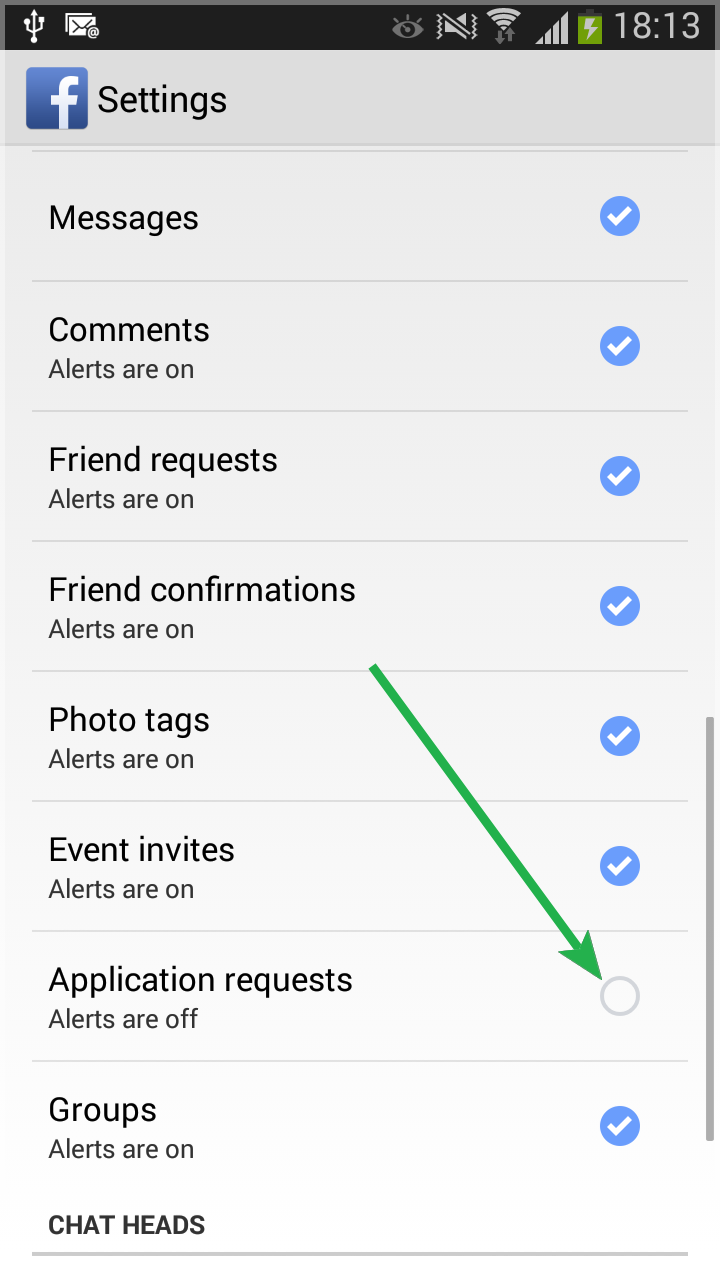
1.Launch the Facebook app on your Mobile Phone.
2.In your main news feed, when you come across an app or a game you get notifications for that you don't want to see, tap the carat symbol in the right hand top corner of the post.
3.Tap on the Hide all option.
That’s it, now you will never receive the notification on your Facebook profile.