
Unlock CDMA Modem fro all Sim
- First of all download CDMA Workshop
- Connect your CDMA Modem
- Now click Windows key and type Device manger and open it and expand ports and see in which port your modem is.
- Now run CDMA Workshop and select COM PORT in which your modem is connected Then click on Connect
- Now open Security tab you need to enter SPC value 000000 and click SPC button then send
- An information window will popup "SPC is correct. Phone unlocked" press OK
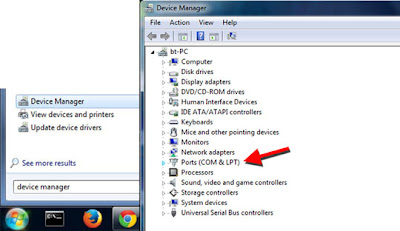
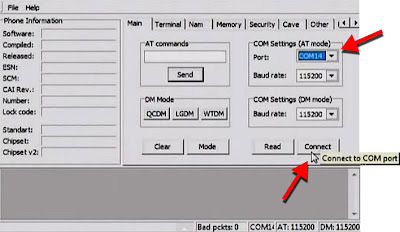
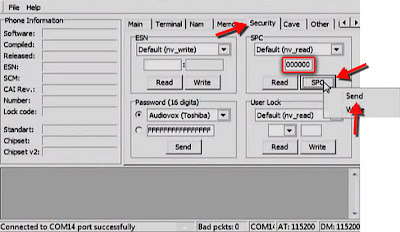
- Now open Other tab from R-UIM Config select R-UIM only then click Write
- That’s it now you can use any network sim in your modem
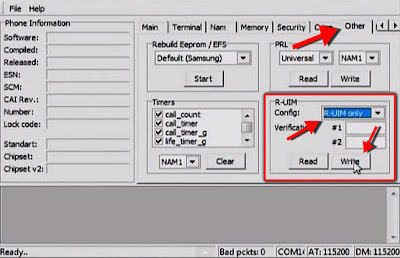
Note: After unlocking your CDMA modem you can use any CDMA sim card because CDMA modem can support only CDMA sim card so don't expect you will use GSM sim after unlocking