YouTube videos are a great way to pass the time. If you are with an android smartphone then you can also directly download youtube vides with TubeMate YouTube Downloader app on your phone and watch them even when you don’t have access to internet. We have tested this app on our Samsung Galaxy s3.
Features
The App Home consists of the usual YouTube mobile view with search function and buttons for home, categories, live, favorites, playlists, subscriptions, My Videos, inbox, history, settings, and the option "Add TV".
From menu button it is possible to switch from Mobile view to desktop view.Moreover, here most of configuration options can be found like empty the Cache, settings for the fast downloads, language, region and notifications, and set the download folder for videos and MP3 audio tracks.
There is also an option to change home screen to "Offline Home" instead of online TubeMate view. This provides direct access to the folder with the previously downloaded videos. Videos can also be added into the app via playlist and can be shared on social networks. If you are low on internal memory then you can change the default download folder to SD card.
Depending on the quality of the original video, the selection of various download formats and resolutions are possible (see screenshots). You can also choose to download only the video in MP3 format.. These choices are also beneficial if you don’t downloaded video but watch them online, for example, if you have low bandwidth of Internet connection or rather weak hardware.
Several videos can be simultaneously added into queue and they will be downloaded in order.
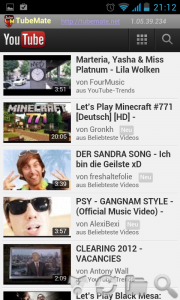
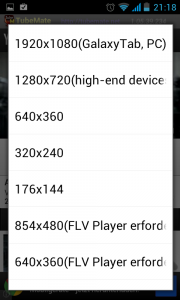
Operability
Features
The App Home consists of the usual YouTube mobile view with search function and buttons for home, categories, live, favorites, playlists, subscriptions, My Videos, inbox, history, settings, and the option "Add TV".
From menu button it is possible to switch from Mobile view to desktop view.Moreover, here most of configuration options can be found like empty the Cache, settings for the fast downloads, language, region and notifications, and set the download folder for videos and MP3 audio tracks.
There is also an option to change home screen to "Offline Home" instead of online TubeMate view. This provides direct access to the folder with the previously downloaded videos. Videos can also be added into the app via playlist and can be shared on social networks. If you are low on internal memory then you can change the default download folder to SD card.
Several videos can be simultaneously added into queue and they will be downloaded in order.
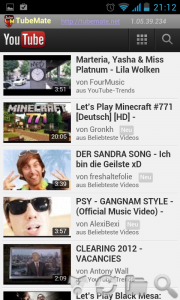
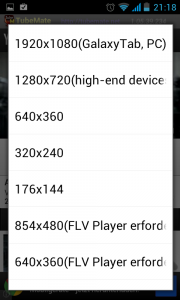
TubeMate is very simple and intuitive. In contrast to the download app "TubeGod" it has can also be supports other languages like German and Spanish.
Downloaded videos get stored on the default folder for easy retrieval. The video was viewed even at the highest resolution video without any problems. On android phones with weaker hardware it is advised that videos should be watched at a lower resolution. There were no crashes during the test on Samsung galaxy s3.
Conclusion
With TubeMate, the cumbersome way of YouTube downloads to PC and from PC to mobile phone is no longer necessary, because in the test did a great job. A big advantage is the choices of different video qualities for download and playback and the option to specify folders where the videos should be stored. . Both downloads and the video viewing in the test were very fluid
The only drawback of this app was the annoying banners that appear near the bottom of the screen but other than that it is must app on your android smartphone.

