In this article we'll cover two separate techniques that will take care of business: one that uses Photoshop, and one that depends on a program based Web application. So today I am going to write an article that How to Remove the Background of a Picture with Single Click.
Steps to Remove the Background of a Picture
- First of all go to www.clippingmagic.com.
- Upload desired image to website by clicking y clicking Upload Image button.
- Then select background which you want to remove by
.png) button.
button. - Then select the object which you want to protect from removing by clicking
.png) button.
button. - After doing both steps click
 button. This will clear your background.
button. This will clear your background. - Then click on Download button to save your picture.
See Sample Image Below
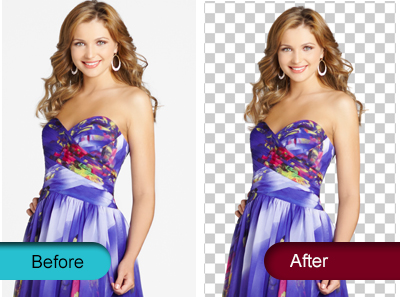
Final Words: I wrote a full tutorial that How you can Remove the Background of a Picture easily with few steps.